Change Thermostat Mode
-
Open the Xfinity Communities app and log in.
- Pro Tip: Don’t want to have to enter your password each time? Select “Remember me” to save your login.
-
The app will automatically open to a default tab. Tap the thermometer icon on the bottom of the screen to access the Thermostat tab.
- Pro Tip: Have access to more than one thermostat? Swipe the thermostat name on the top of the page to see other thermostats in your list.
-
Select a mode from the list on the bottom of the screen: On/Off, Heat, Cool, Auto.
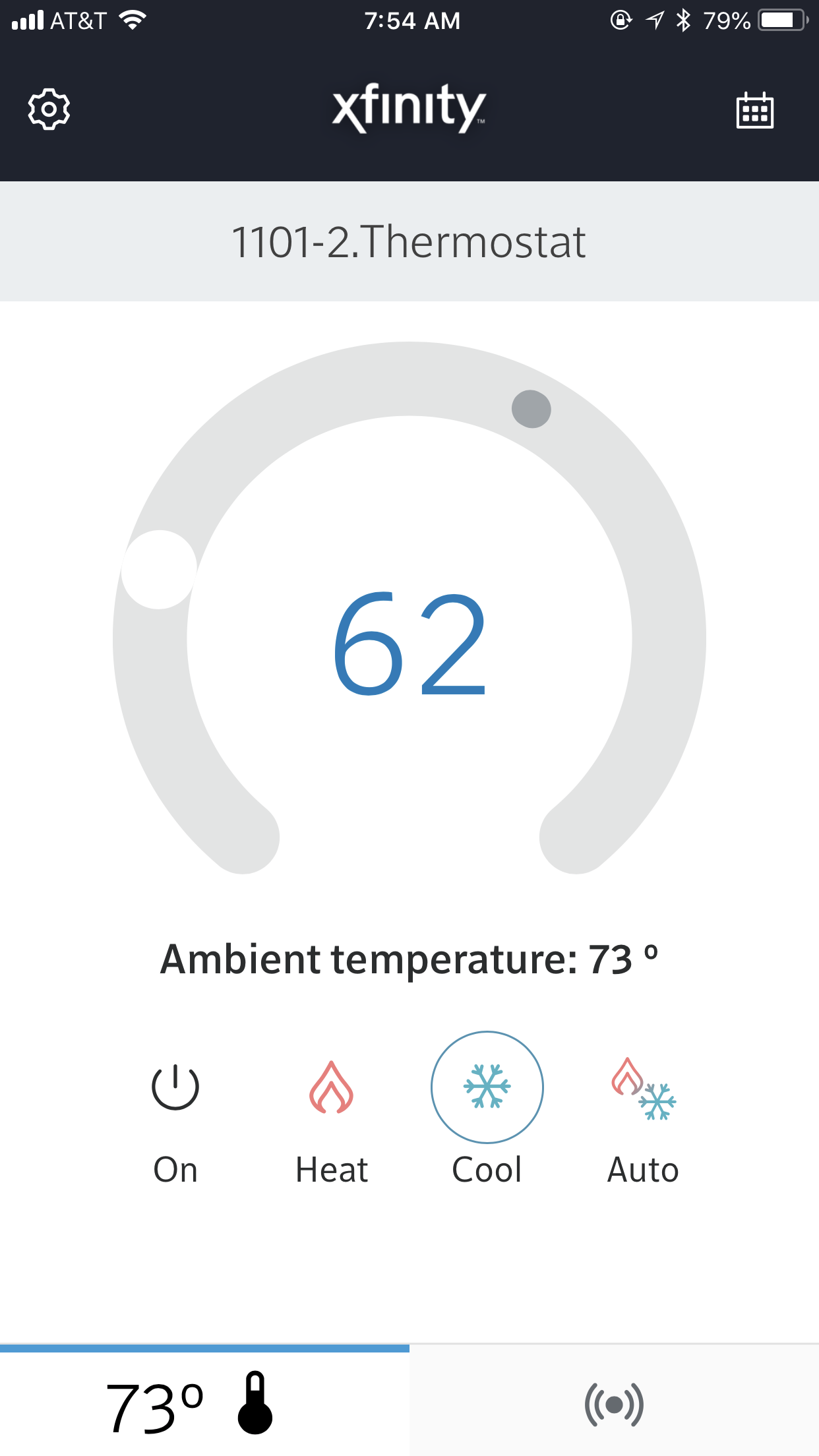
-
The selected icon will illuminate to show the state of the thermostat named on the top of the screen. It will not change the state of other thermostats in your list of available thermostats.
- Pro Tip: Move the circle around the dial to set the desired temperature.


