Reset Your Mobile Password
Don’t panic if you forget your Xfinity Communities login. Resetting your password is easy!
- Open the Xfinity Communities app on your smartphone.
- Enter your email.
- Pro Tip: If you can’t remember which email is associated with your Xfinity Communities login, contact your property administrator. They will have your information stored.
- Tap the “Forgot Password?” link below the “Log in” button.
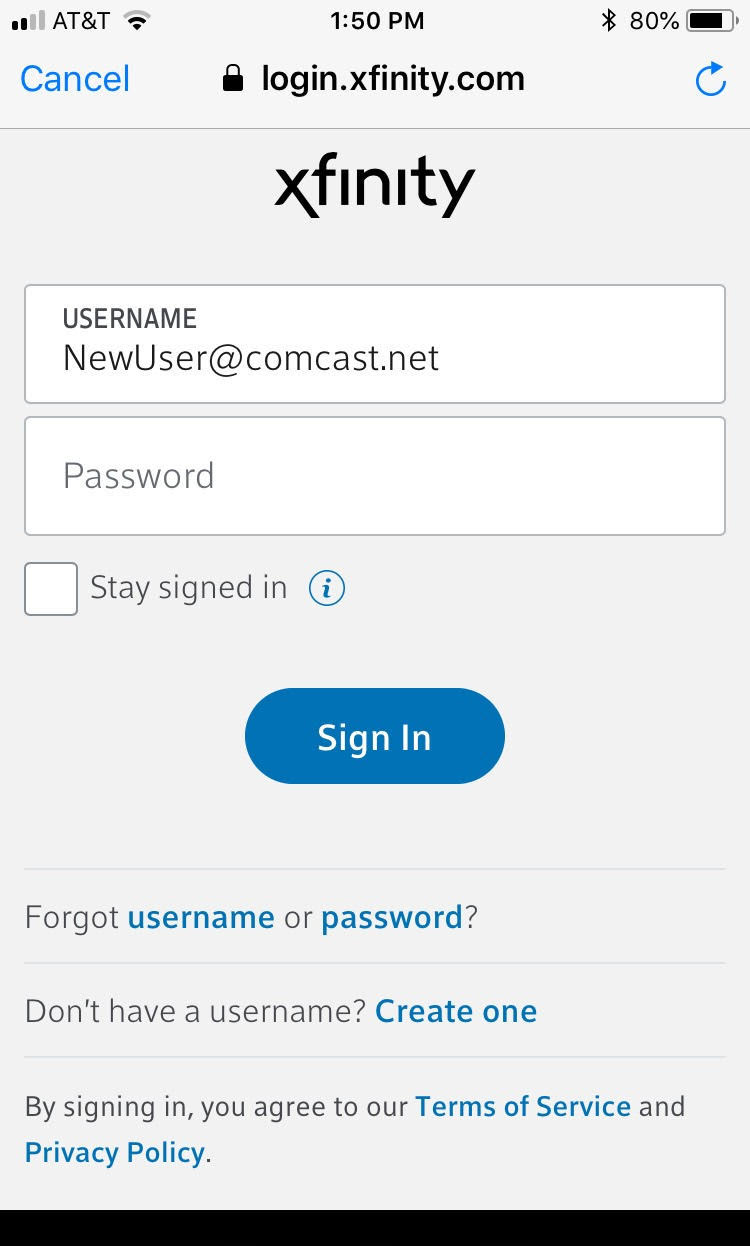
- Complete the quick security check and tap “Continue”.
- You will receive an email with a password reset link.
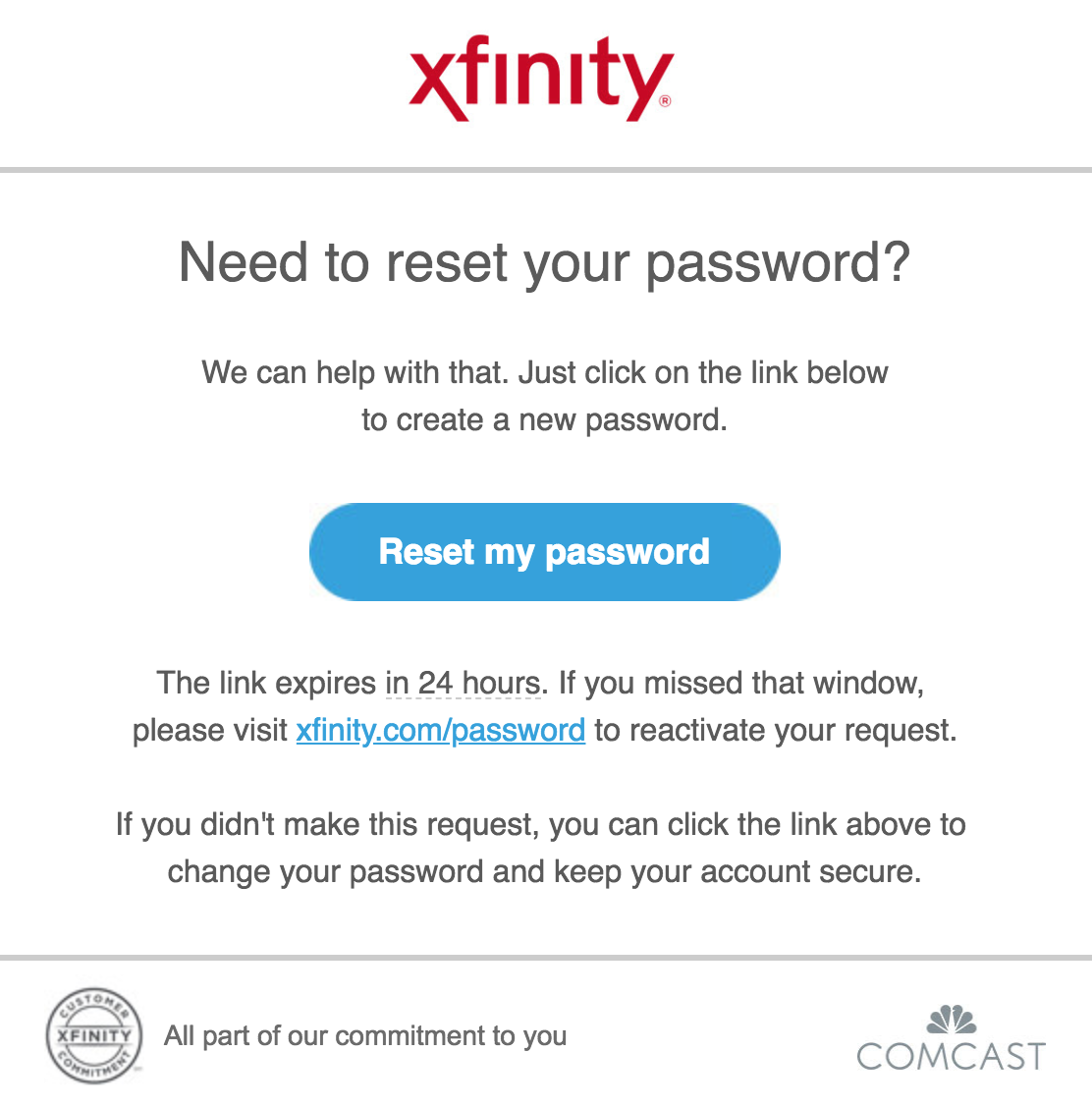
- Follow the link to set a new password.
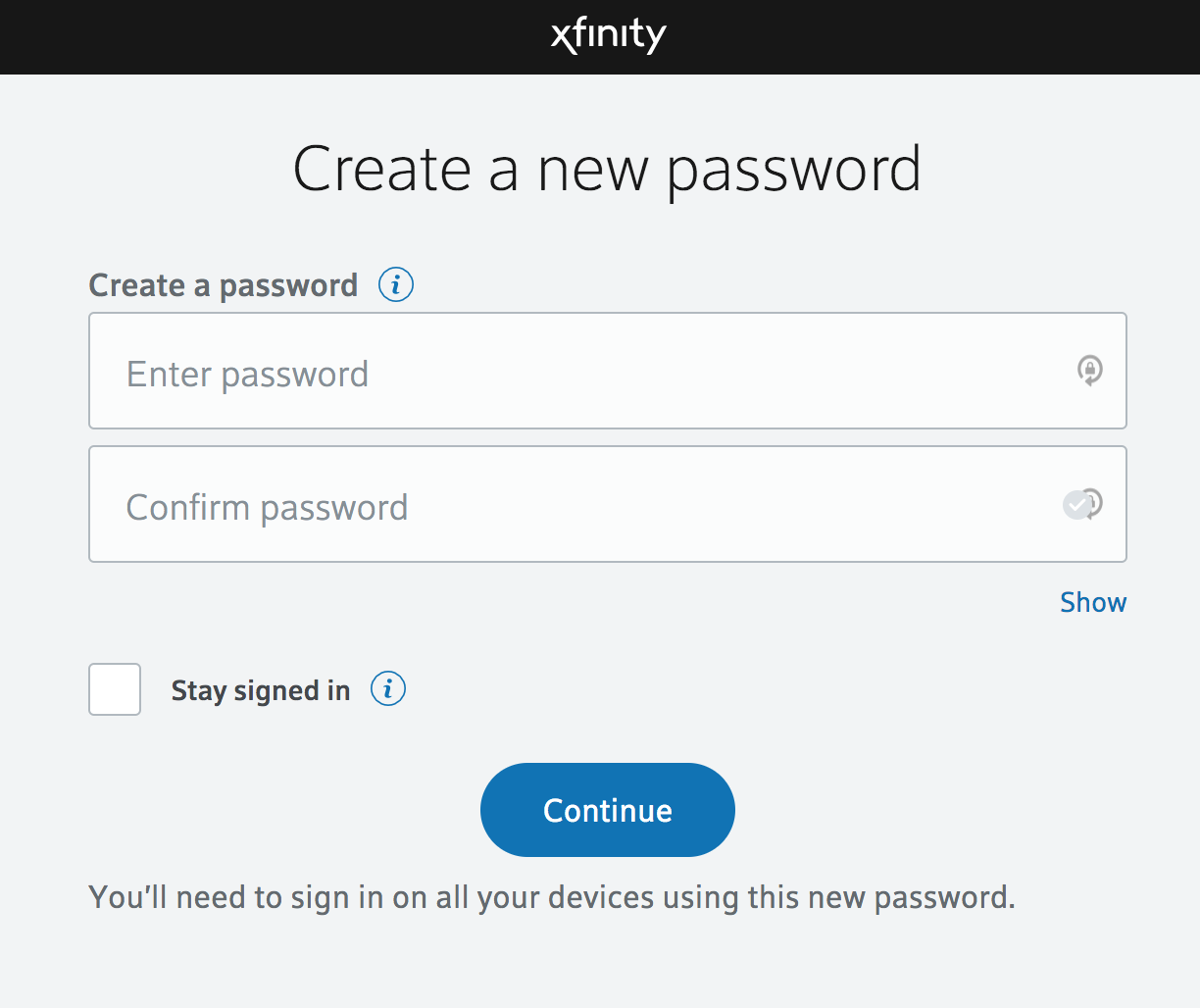
- Once your password is entered, tap the “Log in” link to be taken back to the Xfinity Communities app.
- Enter your email in the “Username” box, and your new password in the “Password” box.
- Pro Tip: To avoid having to enter your login information every time you open Xfinity Communities, tap the box next to “Remember me” to save your login and Xfinity Communities will open automatically every time.
- Done! Now you can go back to using Xfinity Communities to control your smart apartment!


