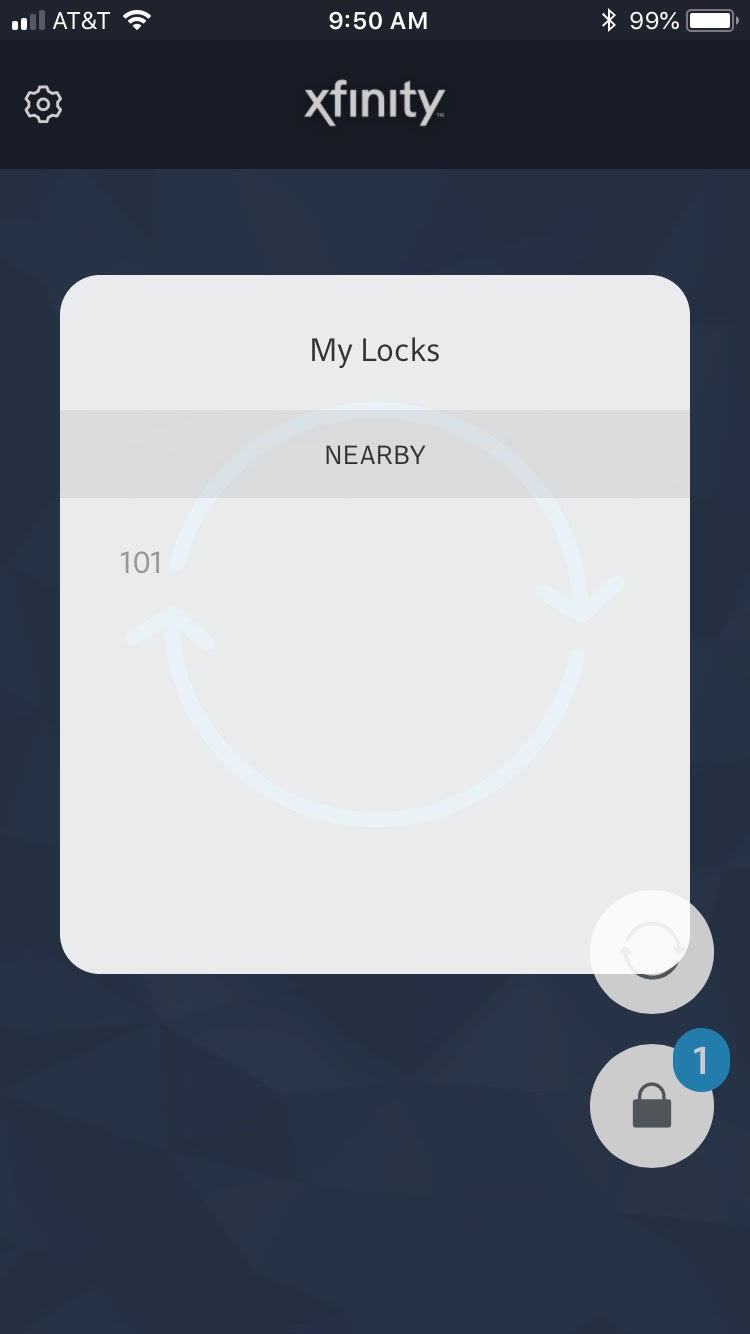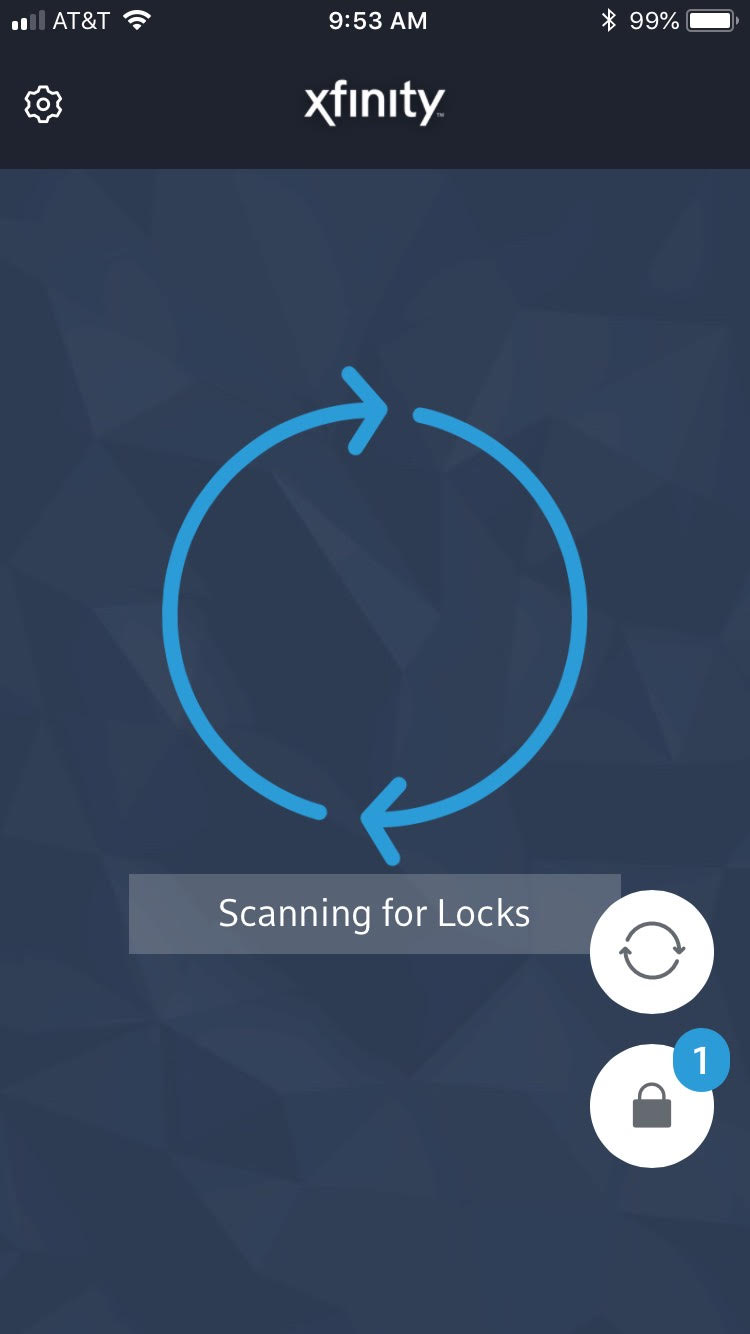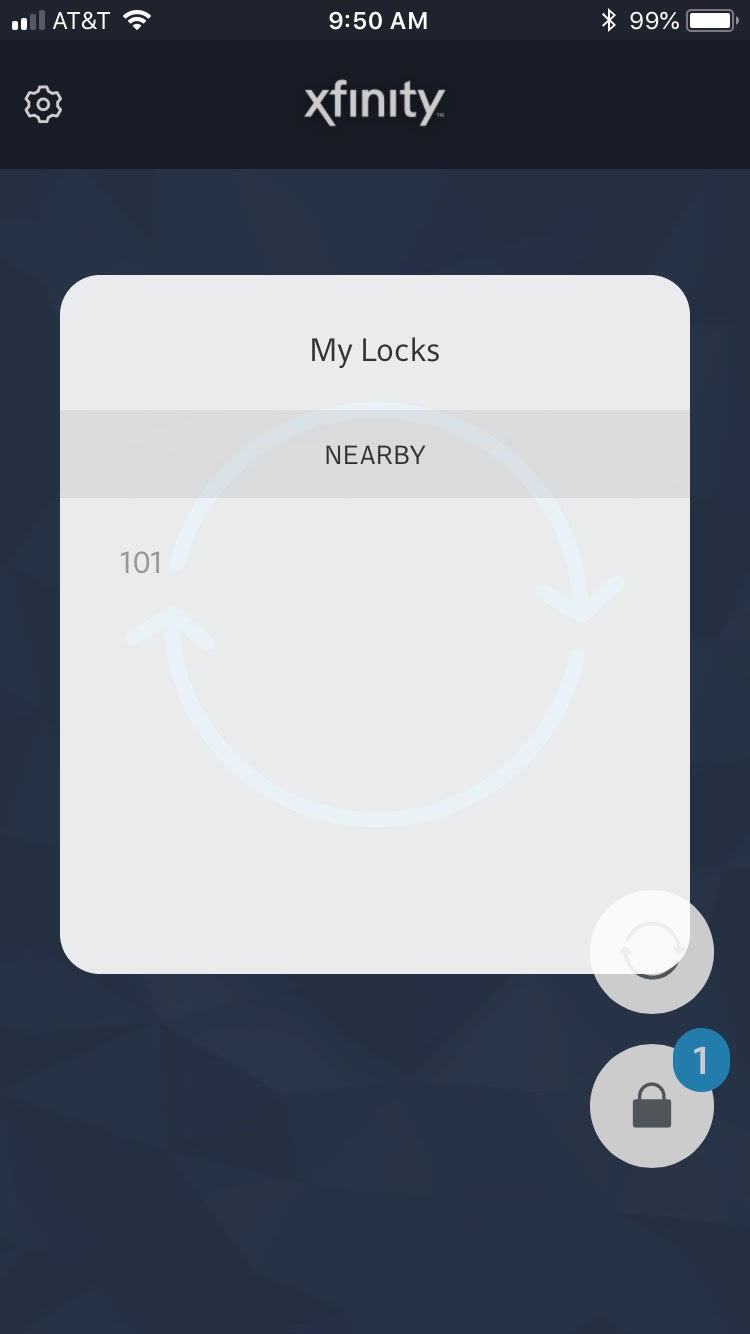- Open the Xfinity Communities app and log in. The app will automatically open to the Locks tab.
- Pro Tip: Don’t want to have to enter your password each time? Select “Remember me” to save your login.
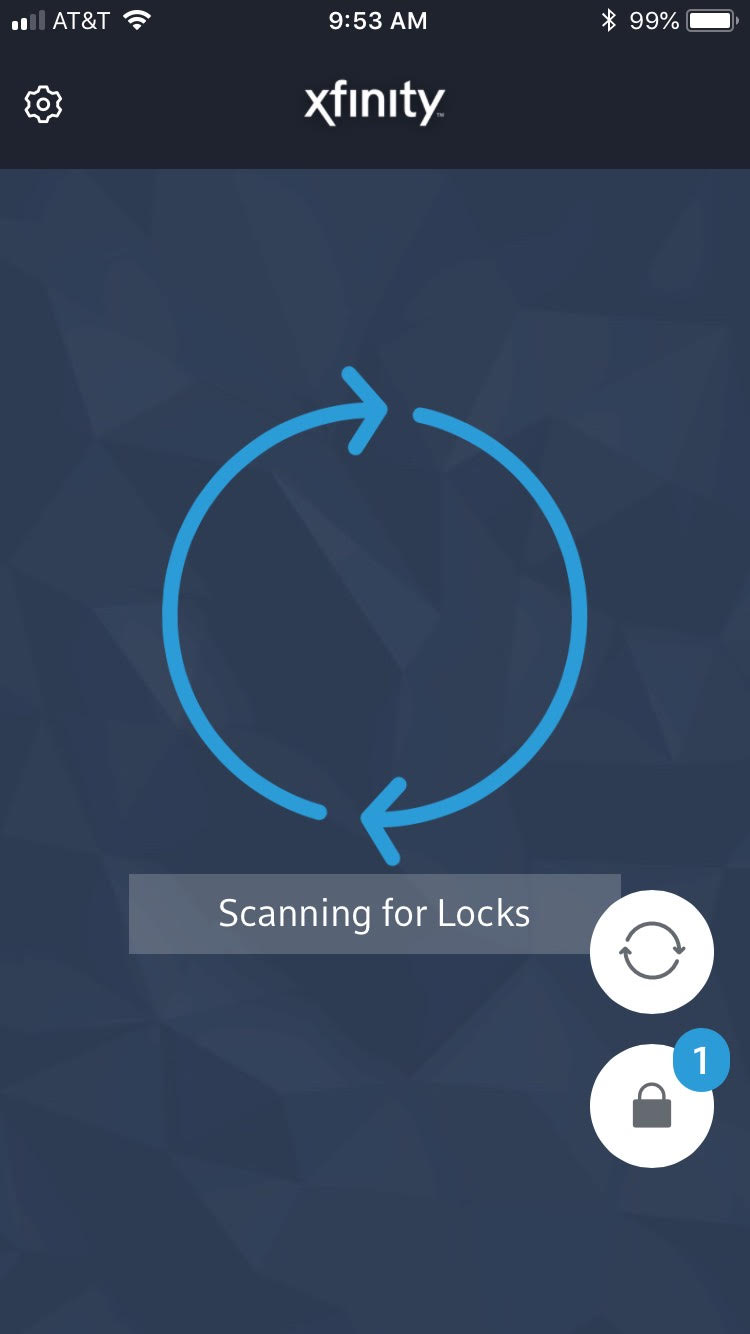
- The app will automatically scan for the nearest lock. If the lock icon does not appear after the initial scan, tap the empty circle in the middle of the screen to re-scan for the lock.
- Pro Tip: Have access to multiple locks on your property? Tap the lock icon in the bottom righthand corner of the screen to select a different lock from the list of ones available to you.