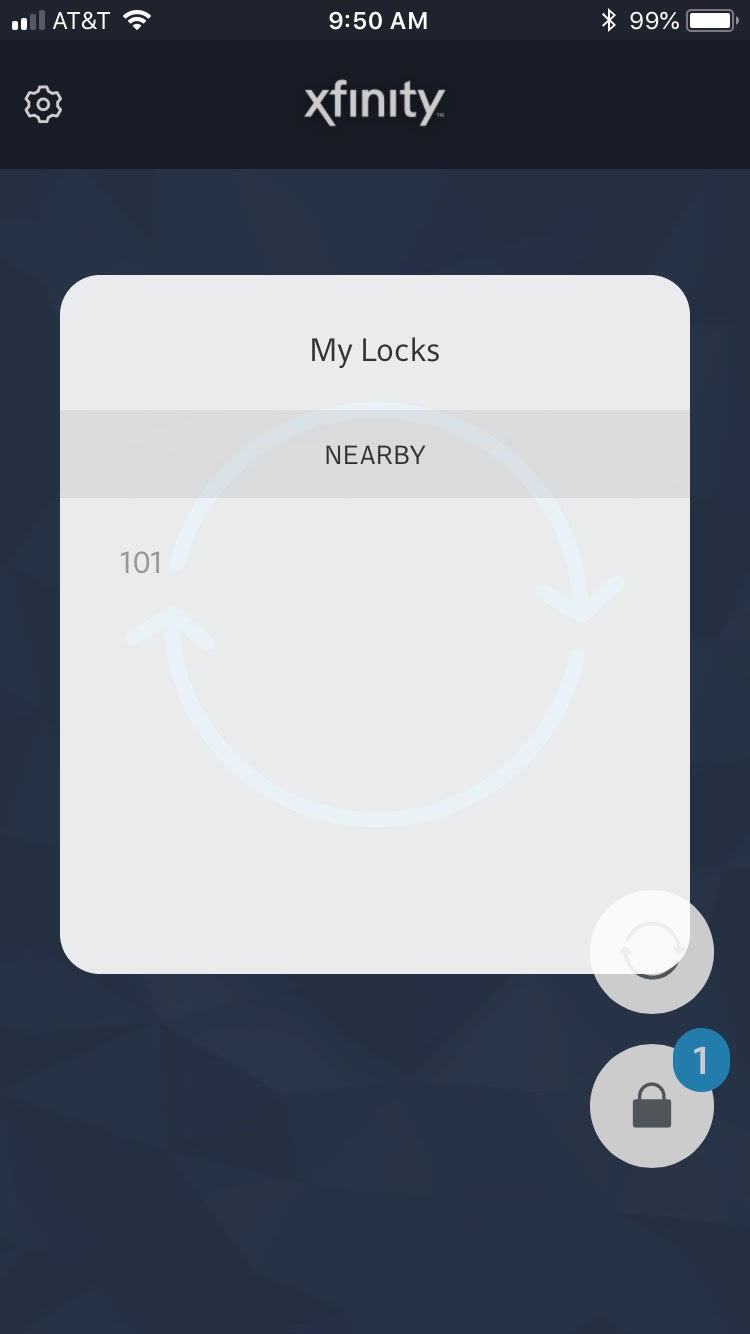- Open the Xfinity Communities app and log in. The app will automatically open to the Locks tab.
- Pro Tip: Don’t want to have to enter your password each time? Select “Remember me” to save your login.
- If you have access to multiple locks on your property, tap the lock icon in the bottom righthand corner of the screen to select a different lock from the list of ones available to you.
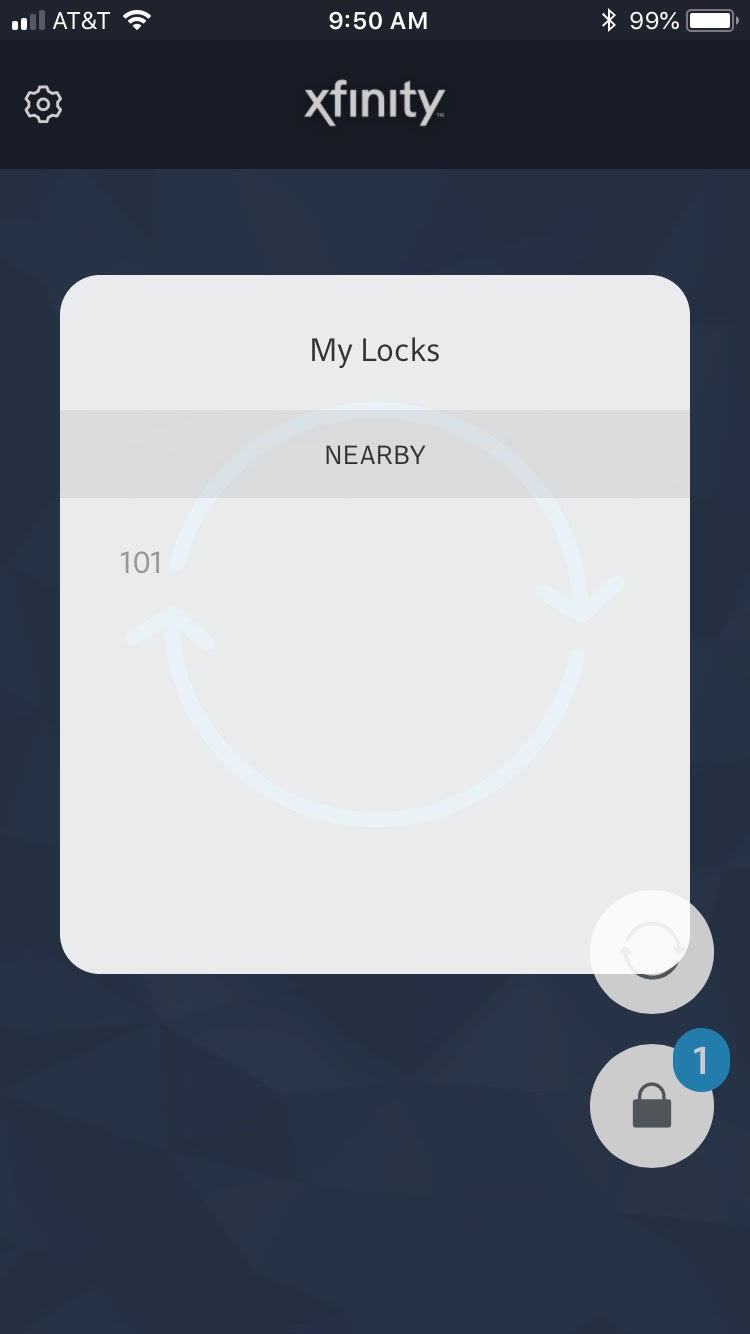
- Tap the lock icon in the middle of the screen to unlock the door.
- Pro Tip: Don’t see the lock icon? Tap the empty circle to scan again.