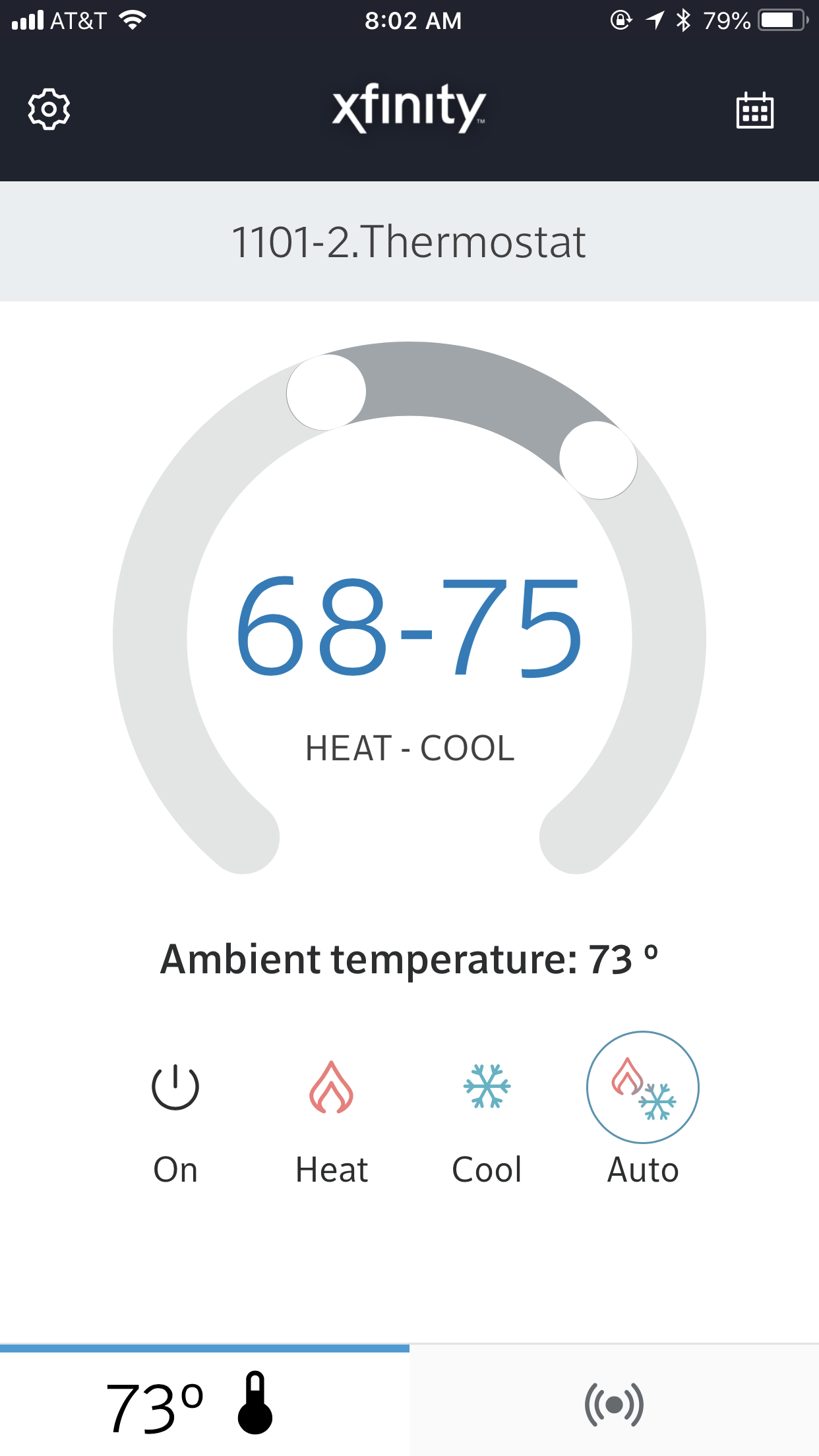Set the Temperature
-
Open the Xfinity Communities app and log in.
- Pro Tip: Don’t want to have to enter your password each time? Select “Remember me” to save your login.
-
The app will automatically open to a default tab. Tap the thermometer icon on the bottom of the screen to access the Thermostat tab.
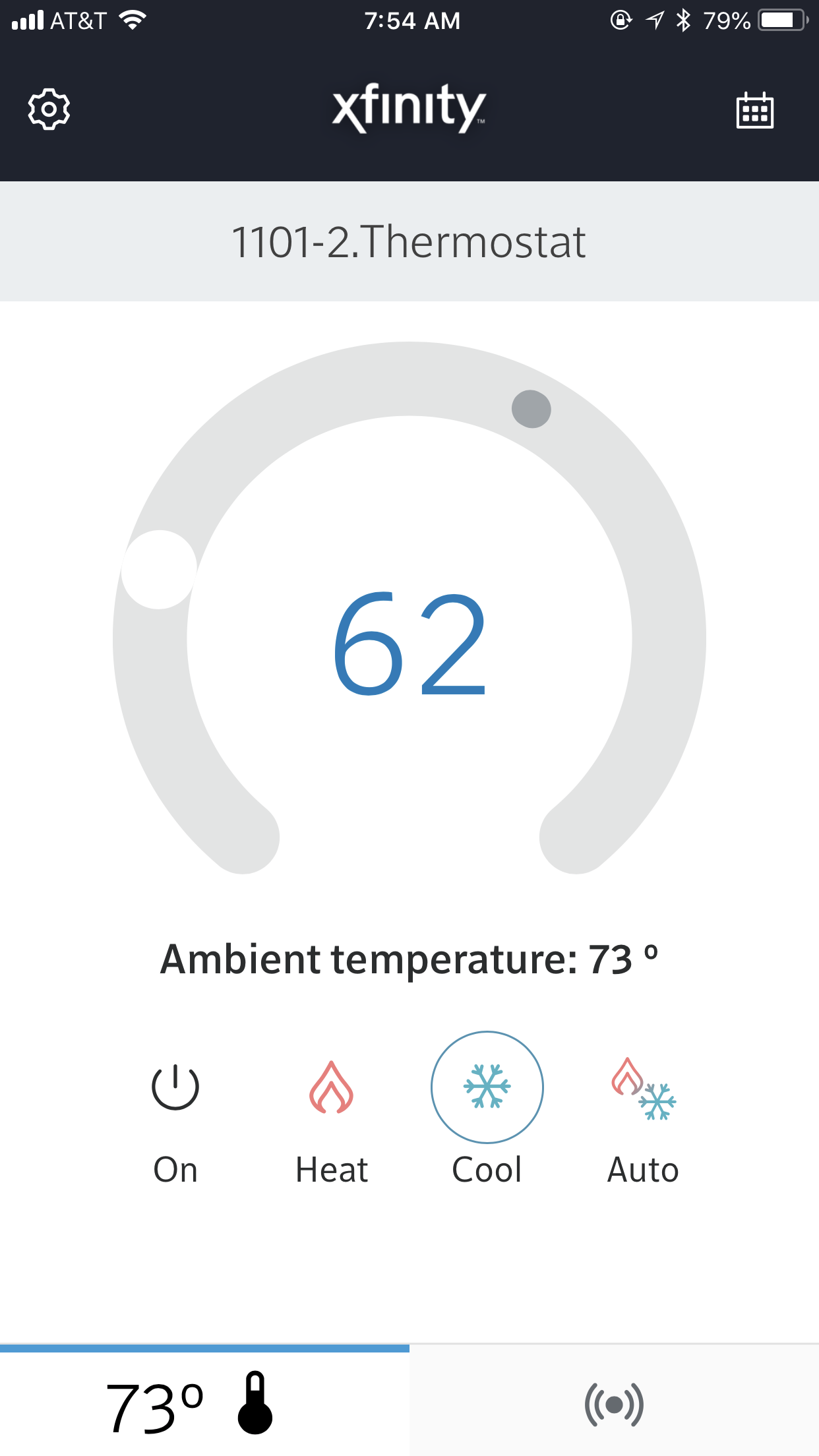
-
Pro Tip: Have access to more than one thermostat? Swipe the thermostat name on the top of the page to see other thermostats in your list.
-
Make sure your thermostat is set to your desired state: On/Off, Heat, Cool, Auto.
-
In Heat and Cool modes only, move the dark circle around the dial until the number in the middle of the dial is set to the desired temperature.
- Pro Tip: When in Auto mode, you will be able to move both circles to set a temperature range.